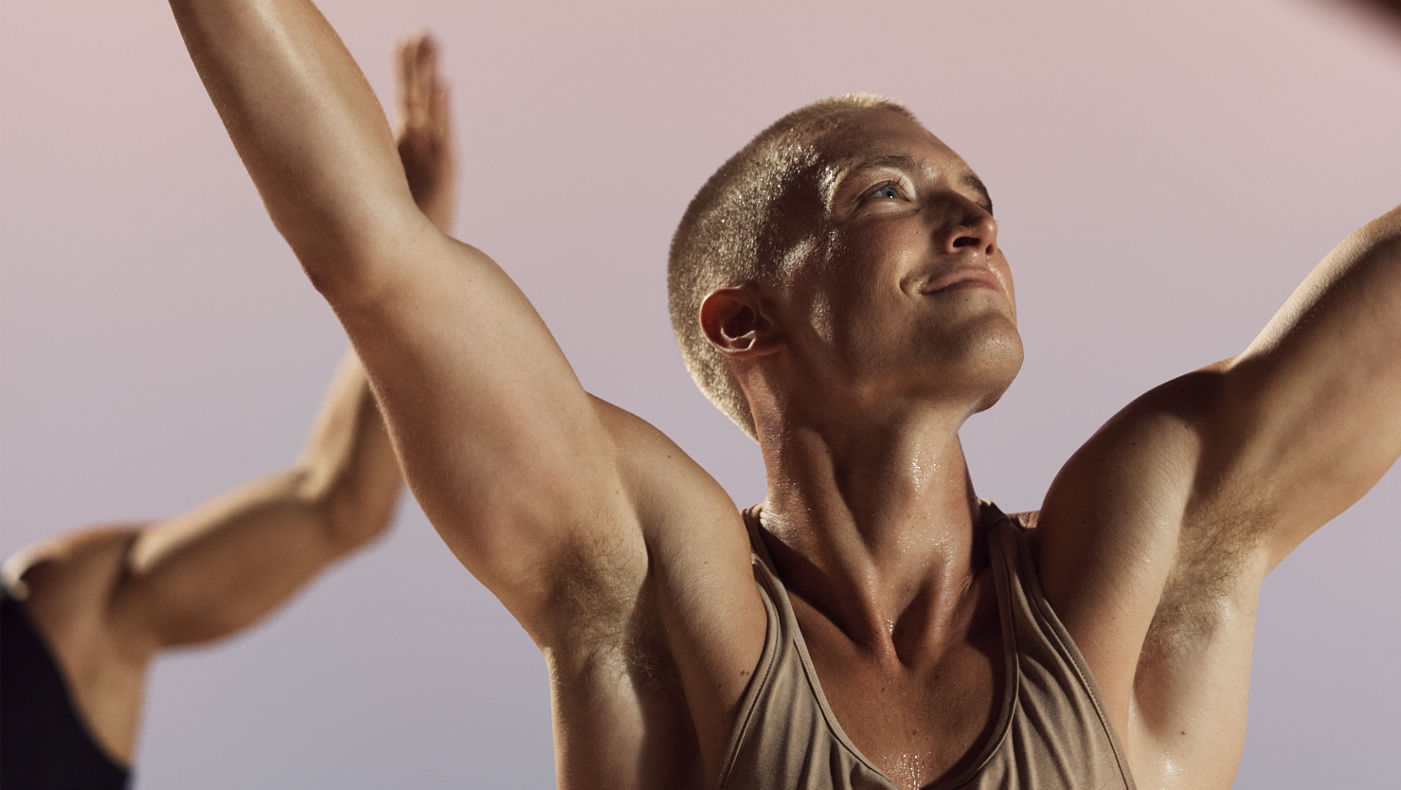WORKOUT ANYWHERE
live stream & ON DEMAND CLASSES
Be part of a community that moves and motivates together. Tap into the powerful dynamic of our studio classes — on demand or via livestream.
a collection of classes
YOUR DIGITAL COACH
Everything Life Time offers is now in your hands — including guidance on nutrition, exercise, strength, recovery and healthy habits.
from the experts
sharing what we know
With almost 35 years of experience, we’ve learned a few things and love passing it on to you!

MEDITATION
Relieve stress, improve your focus, and renew your sense of gratitude with hundreds of meditations.

EXPERIENCE LIFE magazine
Access to no-nonsense content in an award-winning magazine that supports a balanced, satisfying way of life.

LIFE TIME TALKS
Tune in and dive deep with the experts on relevant topics that promises to be both educational and entertaining.

LIFESHOP
Our experts have curated the finest, most coveted products from the health and wellness space with exclusives that can only be found here.
Your Key to the Club
Exclusive for our club access members, the Life Time app connects you with everything you love to do in your favorite place. Register for classes and events, book a court, order from the LifeCafe, schedule a service at the LifeSpa, contact club concierge, manage your account, and more. Unlock it all now.
Our Members Say
“When I had the wonderful opportunity to move to London for my job, I couldn’t imagine life without Life Time. I get my workouts in and still feel connected to the clubs I love!”
Lara S.
Colorado Springs, CO

welcome to the club
You’re now part of the athletic country club experience. Come on in and explore.